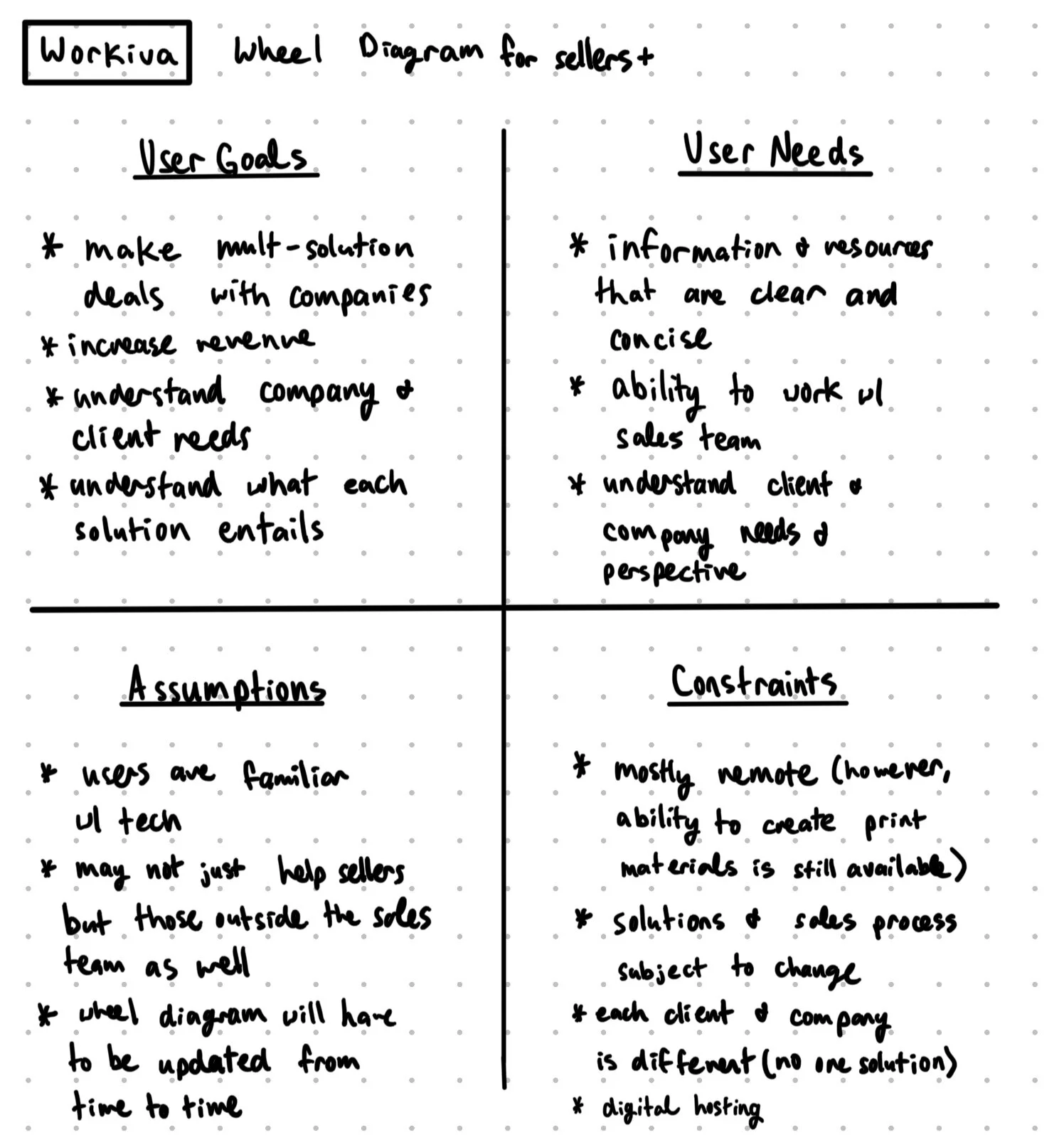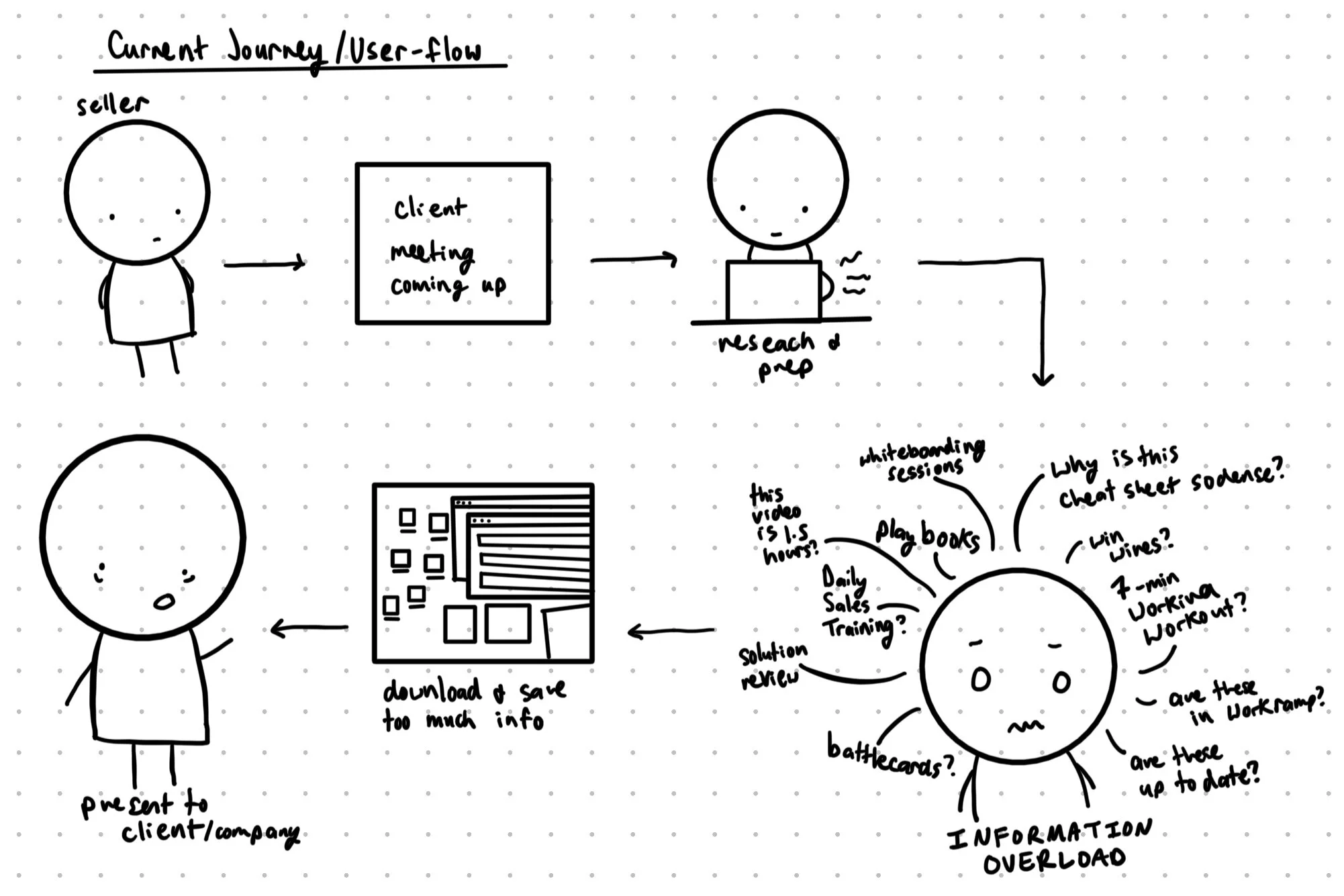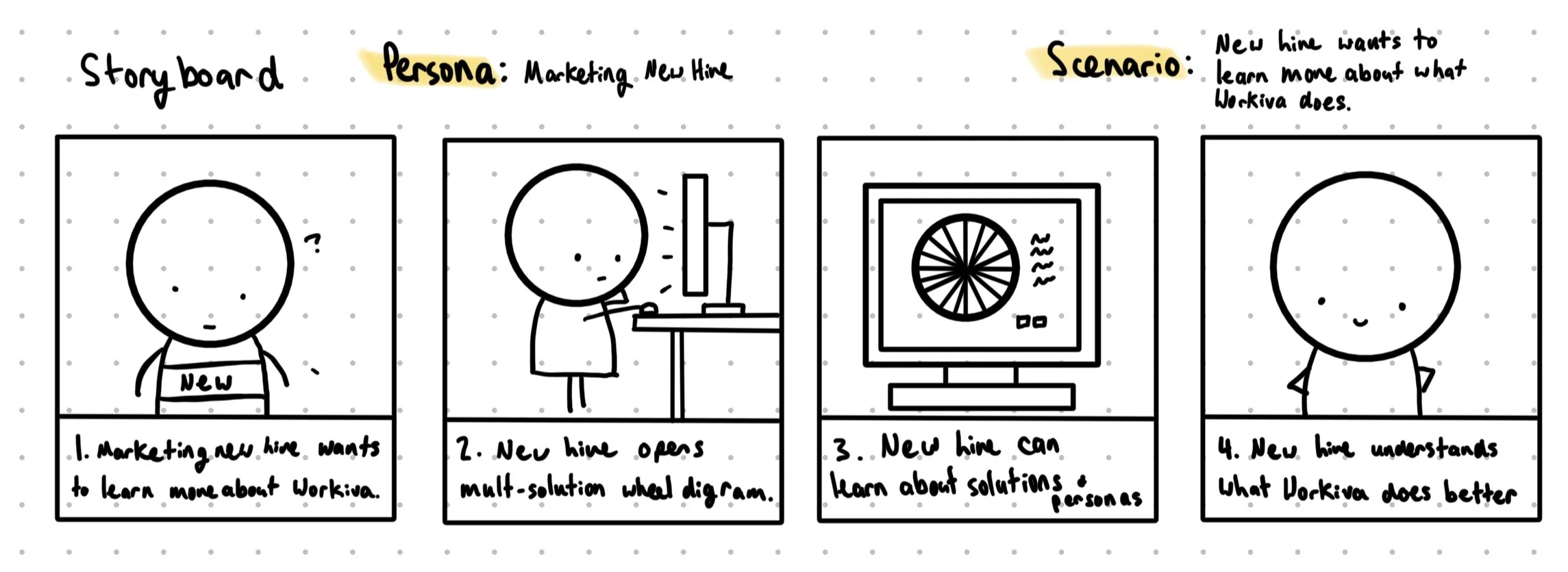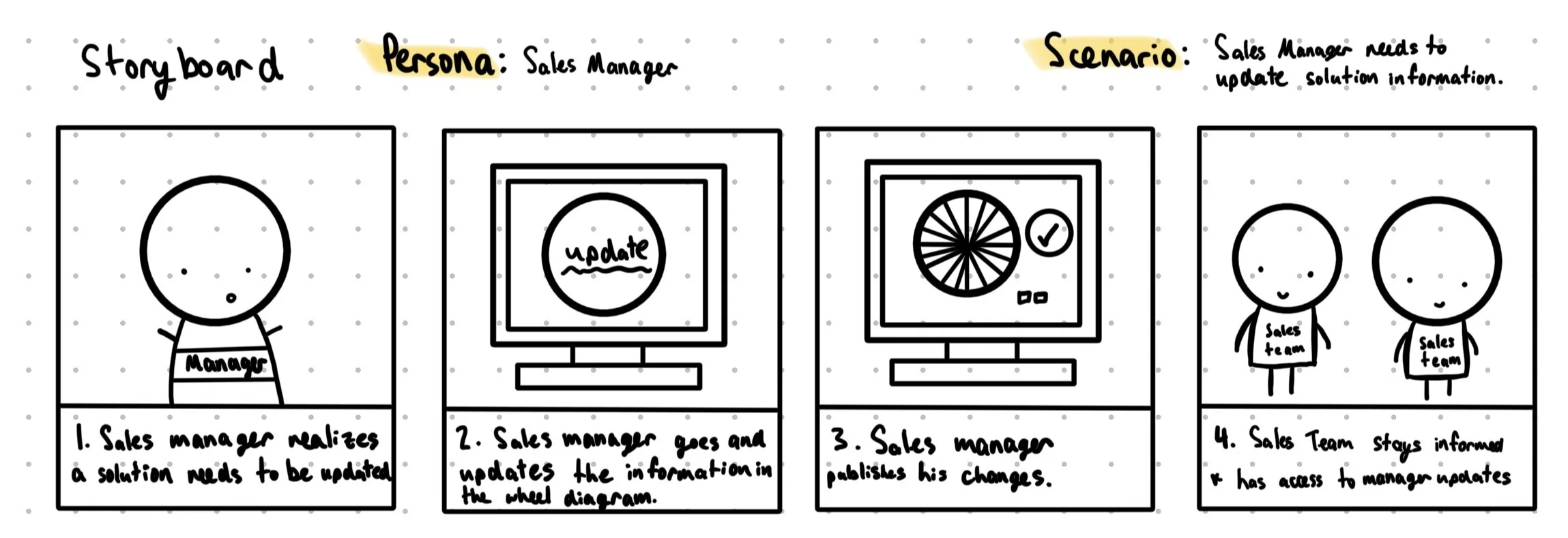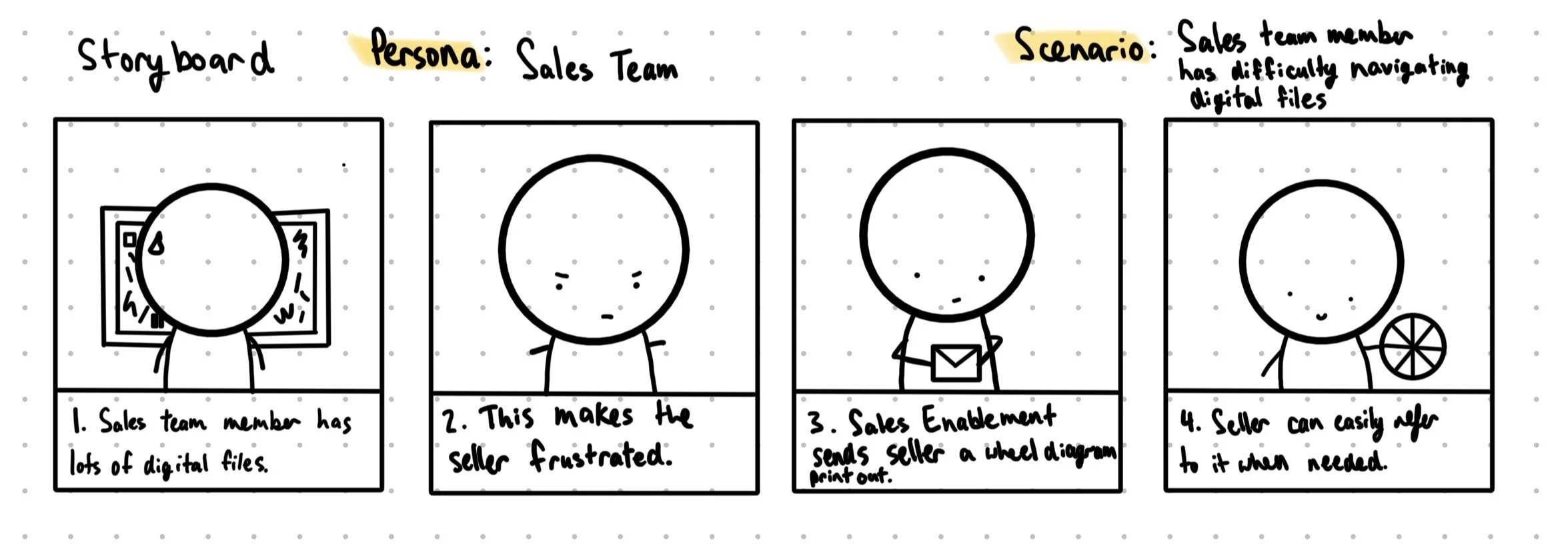Workiva: Multi-Solution Wheel Diagram
Switching out the same old document overloaded with information for an interactive wheel diagram.
Build
Role: UI Instructional Designer
Team: Marketing, Product Marketing, Sales Enablement, UI Designer, Sales
Tools: Illustrator, Adobe XD
Why + Problem
The type of work Workiva does is undoubtedly complex as it deals with connected data and automation of reporting across finance, accounting, risk, and compliance. Workiva offers several solutions depending on clients needs, and one emphasis the Sales Team pushes for are creating multi-solution deals with clients.
However, with the various solutions Workiva offers, it can be difficult for sellers to determine which solution to pitch. Although sellers could find some information help by navigating through the countless and wordy documents scattered throughout the Sales and Sales Enablement team, we saw a need to create a clear centralized sources of information that sellers could engage with.
Research
User Quadrant
Mapping out user goals, needs, assumptions, and constraints to get started and build a foundation.
Current User Flow
This image demonstrates the current process of what Workiva sellers need to go through if they want to find information to prepare for client and company meetings. There are resources scattered across Workramp (Workiva’s LMS system), the Connect portal (which has now been shut down and the information is in the middle of being transferred), and countless shared files within the Sales and Workiva Wdesk spaces. If a seller wanted to find a quick guide to refer to to prepare for meetings, the available “cheat sheets” are so overloaded with information that it can not possibly qualify as a quick reference. Thus, it is up to sellers to determine their own work flow and to filter through heaps of information.
Scenarios
Personas
Wait, what’s a wheel diagram?
In case you are unfamiliar, a wheel diagram, or wheel chart, is a type of sliding chart with rotating parts. They are sometimes referred to as Paper Apps as well and are useful for condensing a huge amount of information into a tangible printed piece of work that users can refer to again and again.
Digital or Print?
While wheel diagrams are usually printed materials, Workiva pushes to be digital if possible to save not only paper but to also maintain security of confidential materials.
Correct Information?
I sorted through all the available Sales playbooks and battlecards and combined them in a central document that I used for my wheel diagram. However, I only included the most common personas and some of the documents I referred to may have been outdates. Thus, at the final iteration of the wheel diagram, product marketing will double check and modify information as needed.
Designs
Design #1
This design was made before the rebranding for Workiva was announced. Thus, the colors and style are follow the green and blue color accents previously in place and involve more of a high tech tone.
One critique this design received was that the text was a difficult to read because each solution was only separated be a line and since each persona had a different varying amount of solutions, there was unnecessary space.
Design #2
This design follows the new branding guidelines and minimized empty space. I moved the personas inside the circle because solutions stem from personas. I maximized space by having a slot for each solution and organizing each solution to persona by color blocking.
Additionally, I updated the information by going through every single Battlecard and playbook the Sales Enablement team had to get a more exact sense of how big this wheel diagram would need to be.
Persona Design
Taking advantage of the fact that this wheel diagram could be completely digital, I thought it would be even more helpful if I linked each persona to a description of that persona. The Sales Enablement team has official persona guides for sellers to refer to when meeting with clients.
Solution Design
Additionally, if sellers wanted to read more information about a particular solution listed under a person, they would be able to click on it and view more information and how and why it applies to the subjective persona.
Feedback
Sales Enablement Team
We first presented this to the Sales Enablement team which gave positive feedback. They commented on how they enjoyed the simple design and although we initially intended that this wheel diagram would be printed out, there was strong support to keep it digital because it would allow solutions and personas to be added and updated. After giving us the green light, we proceeded to present this to the Head of Commercial Operations who oversees several Sales Team organizations within Workiva. Furthermore, they enjoyed how this wheel diagram was much more interactive that documents loaded with information and that this diagram had an element of fun.
Head of Commercial Operations
We also received very positive feedback from the Head of Commercial Operations who also was a supporter of keeping the wheel wheel diagram digital. He told us to present this to the Marketing team so we set up another meeting to keep moving this forward.
Director of Creative and Brand Management
The Marketing team is separate from the Sales team and despite this, it was interesting to hear that the Director of Creative and Brand Management note that this wheel diagram would have been helpful to her when she was starting out at Workiva. Even though she was not a seller, what Workiva does is complex and difficult to understand at times. Yet, this wheel diagram did a clear job of explaining what Workiva sells and to who it sells. Thus, after this round of feedback, we realized that this wheel diagram might be helpful to people all across Workiva, especially new hires just starting out, looking to further understand what exactly Workiva does.
Prototype Video
Here’s a quick video of the multi-solution prototype + Link to prototype